- A virtual DISK inside the module’s flash memory useful for saving non-volatile data (see FILE SYSTEM – DISK)
- Direct access to TCP sockets, useful to exchange data and files with your own server/devices (see TCP SOCKETS – File/Data Transfer)
- Direct access to UDP sockets, useful to implement a network of µPanel devices or other WiFi-enabled systems (see UDP SOCKETS – Panel Networks)
- New general commands and firmware optimisations (see MODULE COMMANDS), in particular those for dealing with:
- Static IP
- Status of the module’s WiFi access point interface
- List of devices connected to the module’s WiFi access point
- Status of the connection with the router
- Protected commands: four sub-groups have been defined to better manage the commands to protect (Hardware, Router, AP, Config)
- S/N of the product, useful to identify each unit
- Memory buffers, to increase the number allowed Plots and long Panel Commands to 3
All these added functions enable µPanel to custom IoT solutions, adding standard network functions to the already powerful graphical capabilities.
The new firmware creates 3 shared memory buffers and uses them for the first objects that require much memory. In the new firmware, Plots and Long Panel Commands require a memory buffer. Consequently, the user can now create up to 3 Plots, or use 3 Long Commands, or balance the buffers among the two objects (e.g. 2 Plots and 1 Long Panel Command). Since, the buffers are deallocated each time a new panel is defined, the buffer allocation is not static but can vary from panel to panel as the user needs.
To activate the firmware upgrade function on your µPanel module, send us an email to support@miupanel.com. Don’t forget to include in the mail body the serial number of your µPanel module (which is reported on the product package and also appears in the WiFi name),